Week 7 of our Remote Learning Series continues with the BCBA department highlighting some of the supports they have created for students while at home. From creative social groups to behavior systems in powerpoint, the BCBAs have pulled out every trick up their sleeves!
- Jenni Jones shared that she has been using Boom Decks within 1:1 sessions working on Size of the Problem and Lunch Buddies social groups.
- Becky shared “We have found creative ways to work on skill acquisition remotely. A student has become successful in learning to spell new words using a shared screen presentation over Zoom. The slides in the presentation have been created to gradually reveal each letter as he spelled the word aloud, letter by letter.“
- BSS Ragan Shaffer shared that she has really enjoyed creating electronic GDI materials for students to use during live streams! The thing she liked most about creating the resources this way is that it allowed families to work on these things at home if they wanted extra practice or if live streams were difficult for their student to participate in!
- Social groups for Palmer and Noble students have worked on the social concepts of yes and no. BSSs Shari Riley, Amanda Mendez and BCBAs Allie Viola and Jessica Dumbroff created a mand, tact, and interverbal practice presentation.
- BCBA Allie Viola shared that one of her students was having difficulty attending to the computer screen. After some observation time and considering the resources used when the student was attending in person instruction she came up with a way to imbed this student’s motivation system into the slides and use the animation features in PowerPoint that allowed her to provide the student with their tokens. “I include a slide at the beginning and end of his PowerPoint to ask him what the student wanted to work for (to increase his motivation while working) along with the student rules (or how that student will earn tokens). At the end of the PowerPoint, I included a slide for the student to check-in. The student identified if they had earned all of their tokens and why they had earned those tokens. I was able to share this with our entire team and now our entire team is utilizing this motivation system in their sessions with this student! Staff are reporting that this student’s ability to attend to the screen has increased. Staff are also reporting an increase in participation and a decrease in unsafe behavior.”
- BSSs Lindsey Ancona and Sarah Risley created visual trackers for students who might have difficulty remaining seated for longer periods. These visuals helped their students better understand how long they had to stay at the table before getting a break. What was also great is that they could be turned into motivation system visuals to help students who needed extra support to remain on task.
- BCBA Stephanie Popovich shared that “During remote learning, we worked on creating student-specific visuals that can be utilized in the home environment as well as training videos for parents to go along with these visuals. We have also been able to increase responsibility for our BSSs and give them more opportunities to train staff and apply their knowledge from school.”
- BSS Tyler Johnston shared “Over remote learning the BSS team was able to put on a behavior training for the PAs. It was my first training I have ever had to give and I think it was very successful for everyone!”
- BCBA Jess Dumbroff shared that “My favorite thing that I’ve been working on over remote learning is working so closely with families to support our students. We’ve gotten to have some really amazing collaboration not just with parents but also siblings and it has led to some really amazing things.“
- BCBA Ashley Casey took a data collection method thought up by one of the teachers to help teach one of her students how to self-check and self-correct his work without having to provide verbal corrections, which were hard for that student to accept. If the student responded correctly the background color of the slide was turned green in real time; if he responded incorrectly the background was changed to red. After only a few slides the student was independently seeking out info on why a slide was turned red vs. green, “Why is that a red one, I said ‘too’ didn’t you hear me?” and when all sight words had been read he wanted to go back and count up how many he got correct vs. incorrect so he could try to beat it the following week! This was awesome because it almost entirely removed outside prompting from staff and helped to keep the student focused and excited about his work!
Needless to say, the BCBA Department has pulled out all the stops to help support students at home via remote learning. We’re so proud to have a dedicated team of BCBAs and BSSs who work on individualizing each students’ supports so that they are getting the most out of their remote learning experience!